|
|
Sound
Jun 25, 2007 13:39:37 GMT -5
Post by Mazz™ on Jun 25, 2007 13:39:37 GMT -5
as probably most of you know the sound on my computer doesnt work, and its kinda getting annoying when i have to boot my computer into the mac operating system to listen to music etc -.- i was just wondering if anyone could help me try and get it working? my computer is a mac mini and it has mac osx and windows xp as operating systems, the sound works fine on the mac side but in xp it either comes out so quiet i can only hear it if theres no other noise in my room and when i put my ear right next to the speaker or not at all, the sound drivers i have for windows xp are the right ones, apparantly. the thing is i actually can hear sound from them in xp mode but its SOOOO quiet its not worth it and my speakers arent broke 'cause i blast linkin park/sum 41 through them liek everyday D: help pl0x.  if you need more info ill tell you as much as i know  |
|
|
|
Sound
Jun 26, 2007 9:26:10 GMT -5
Post by highcaliber on Jun 26, 2007 9:26:10 GMT -5
My experience having to do with computers fades very quickly when the word "Mac" comes into play. I know you've said you have the right drivers.... but are you sure.. even then.. they could be corrupted and may just need to be reloaded.
Like you said. It isnt.
>The speakers
>Not the soundcard.. because the mac 0S operates it just fine
That would point me right back to the driver issue. Try uninstalling and then reinstalling the driver.. If you know the type of soundcard i'll look for a driver.
|
|
|
|
Sound
Jun 26, 2007 10:21:06 GMT -5
Post by Mazz™ on Jun 26, 2007 10:21:06 GMT -5
How do you find out the type of soundcard? o.o' edit: hmm, i downloaded the sound driver for my sound card thingy and it gives me this error when i try to install it/reboot my computer: 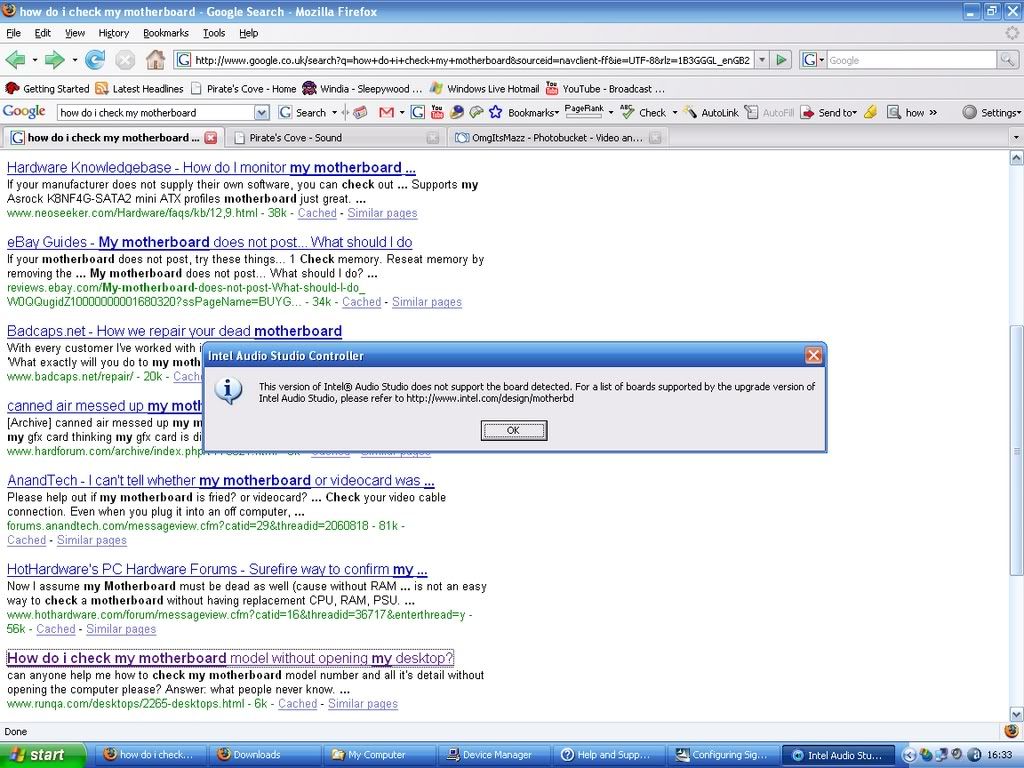 :/ |
|
|
|
Sound
Jun 26, 2007 11:03:42 GMT -5
Post by highcaliber on Jun 26, 2007 11:03:42 GMT -5
ok. new question. Is your sound card part of the motherboard? or is it an actual card.
and all that error is telling you is that you do infact have the wrong driver for it.
|
|
|
|
Sound
Jun 26, 2007 11:11:31 GMT -5
Post by highcaliber on Jun 26, 2007 11:11:31 GMT -5
how bout giving me the model name/number of your computer
|
|
|
|
Sound
Jun 26, 2007 14:05:05 GMT -5
Post by Mazz™ on Jun 26, 2007 14:05:05 GMT -5
oh ;~;
all i know is its called a mac mini but when my bro gets home from whereever he is ill ask him what exact model it is.
|
|
|
|
Sound
Jun 27, 2007 8:29:24 GMT -5
Post by highcaliber on Jun 27, 2007 8:29:24 GMT -5
|
|
|
|
Sound
Jun 27, 2007 10:01:07 GMT -5
Post by Mazz™ on Jun 27, 2007 10:01:07 GMT -5
just got home from school and installed the new driver thing, we're getting there i think because now i can hear sound from my speakers, but its really quiet and i turned all of the volume settings up to full and i can still only hear it when i put my ear to the speakers. what now  ; |
|
|
|
Sound
Jun 27, 2007 11:12:39 GMT -5
Post by highcaliber on Jun 27, 2007 11:12:39 GMT -5
honestly this thing has me stumped.. it's so hard to troubleshoot this type of thing without being there to fool with it.. and well... i dont think i'll be making it to england anytime soon.
i spent the last hour scouring google for similar problems and most people are pointing to the soundcard.. but being that it's a mac computer... i dont even know where to start... I've got a buddy that I went to High School with that i havent talked to in a few years.. but If I see him on aim i'll ask him if he has any tips
|
|
|
|
Sound
Jun 27, 2007 11:40:47 GMT -5
Post by Mazz™ on Jun 27, 2007 11:40:47 GMT -5
okay, thanks for helping anyway  |
|
|
|
Sound
Jun 28, 2007 12:04:57 GMT -5
Post by fishlips on Jun 28, 2007 12:04:57 GMT -5
Is the volume control is on max? (if there is one on MAC)
|
|
|
|
Sound
Jun 28, 2007 14:11:09 GMT -5
Post by Mazz™ on Jun 28, 2007 14:11:09 GMT -5
yep, everything is up full =/
|
|